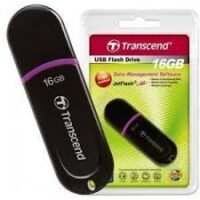USB Flash Drive and Prices
USB Flash Drive
The best flash drives carry a lot of data and transfer it to and from your computer quickly and easily, without worrying about wireless connectivity. When it comes down to it, wireless connectivity can be unreliable. A device that plugs into your USB port is about as reliable as it gets. The bottom line, is if you need to keep a large number of files on hand, or you need to move them between computers quickly and securely, a flash drive is the best way to do that.
USB Flash Disks
USB Flash Disks
USB Flash Disks
USB Flash Disks
USB Flash Disks
USB Flash Disks
USB Flash Disks
Flash drives have size, cost, and portability all going for them. If you frequently move fields between work and home, or if you frequently install apps onto multiple computers, or even if you have a lot of files to distribute to a number of people, a bag full of flash drives is an economical way to do that. Flash drives are faster than wireless transfer and more portable than even the best external hard drives.
Some things to look for in a flash drive include size, the types of ports they plug into, storage capacity, read/write speed, and price. Prices have come down considerably for flash drives, so regardless of your choice, you probably won’t be paying too much. Our experts have looked at a variety of flash drives and rounded up our favorites below.
What to Look for in a USB Flash Drive
Speed
If it’s the speed you seek, go for a flash drive that has USB 3.0, 3.1, or 3.2 technology, which is up to 10 times faster than the USB 2.0 standard.
Security
Often, the data you’re transferring is highly sensitive, which means your basic flash drive won’t cut it. Spring for a flash drive with a numerical touchpad that allows you to password-protect your files. Or better yet, snag one that requires your fingerprint.
Capacity
More so than any other feature, capacity will drive the price of a flash drive up the most. So before you make a purchase, consider how much you’re willing to spend on a flash drive and weigh that against how much capacity you’ll likely need and what kinds of files you’re looking to shuffle around.
Should you buy an external hard drive or a USB flash drive?
If you’re looking for a large amount of storage, faster transfer speeds, and don’t mind a large form factor and higher cost, check our list of the best external hard drives. For smaller amounts of data in the most portable size available (and even greater plug-and-play convenience), a USB flash drive is the way to go.
Are USB flash drives good for backing up data long term?
Flash drives are some of the less reliable mediums for storage and are really designed (and best used) as temporary envelopes for data transfer. For long-term backup, traditional HDDs are the best solution, providing the most data stability and capacity for the price (or for a faster solution at a higher price tag, an SSD).
What’s the difference between USB 2.0, USB 3.0, USB-C, etc. flash drives?
The USB standard a flash drive is built around will determine its potential performance, including the maximum transfer rate. The transfer ceiling for USB 3.0, for instance, is theoretically ten times higher than 2.0. Letters following a USB designation (like USB-A, USB-B, or USB-C) indicate the physical type of connection; USB-A is the familiar rectangle most associated with the standard, while USB-C is a reversible flat oval.