Kaspersky Antivirus Security (Multi-Device) – Latest Version
Rated 5.00 out of 5 based on 1 customer rating
(1 customer review)
KSh1,800.00 – KSh2,400.00Price range: KSh1,800.00 through KSh2,400.00 Ex.VAT
SKU: N/A
Category: Kaspersky Antivirus
Description
Kaspersky Antivirus Security (Multi-Device) – Latest Version
Essential Protection—Kaspersky Anti-Virus delivers core protection from the latest viruses, malware, and more. It works behind-the-scenes with intelligent scanning and small, frequent updates, while proactively protecting you from known and emerging threats.
Key Features:
- Harnesses the power of the cloud and your PC with Hybrid Protection
- Detects and helps repair program vulnerabilities
- Scans all websites and emails for malicious software
- Checks instantly for safety of files, applications and websites
- Rolls back most harmful malware activity
- Maximizes PC performance with speed and efficiency
Features & Benefits:

Core Protection
- Innovative Hybrid Protection
Our innovative Hybrid Protection combines the power of the cloud with our advanced technologies housed on your PC to deliver a faster, more effective response to today’s complex, ever-evolving threats. You’ll benefit from the speed and volume of security data from the cloud, while also taking advantage of our ability to detect and analyze suspicious behavior on your PC; capture malware that is passed to you while you’re offline via a USB or other device; and block, treat, or rollback harmful activity. The result of this hybrid combination is unmatched security that won’t slow you down, leaving you free to enjoy the Internet and your PC to their full potential. - Core Protection with the Latest Kaspersky Lab Technologies
Kaspersky Anti-Virus is the backbone of your PC’s security system, packed with the latest technologies from our team of over 850 world-class security experts and engineers. It works behind-the-scenes with intelligent scanning and small, frequent updates while delivering real-time, cloud-enabled protection from the latest threats, and proactive protection from unknown and emerging dangers. It’s essential protection that won’t slow you down. - Rapid, Real-Time Reaction to New Threats
New Internet threats emerge with lightning speed, and the latest Kaspersky technologies are there to protect you with real-time data from the cloud. Plus, you’ll benefit from millions of users around the world via the Kaspersky Security Network. When suspicious or unrecognizable data is encountered on one of those systems, it’s automatically analyzed by our lab, and real-time, protective updates are issued to all of our users, giving you the ultimate protection as new threats emerge.
Advanced Protection
- Proactive Detection of Unknown Malware
The latest Kaspersky technologies proactively seek out suspicious activity on your system—without draining performance. Potential threats are monitored and analyzed with real-time, cloud technologies, and dangerous actions are completely blocked before they can cause any harm. - Rollback of Malware Changes
Kaspersky’s multiple layers of protection are your best defense against cybercrime, delivering premium protection from new and emerging threats. And if an unknown piece of malware does manage to find its way onto your system, Kaspersky’s unique System Watcher will detect the dangerous behavior and allow you to undo most unwanted and harmful activity. - Vulnerability Detection
One of the easier ways for cybercriminals to find a hole in your protection is through application and system vulnerabilities that haven’t been updated with the latest fixes. Kaspersky Anti-Virus finds these vulnerabilities, and assists in patching the holes in your protection before they can be exploited by viruses, spyware, and identity thieves - One-Click Security Checks
The security status and reputation of any application, executable, or script is now at your fingertips. With a single mouse-click, File Advisor uses cloud technologies to instantly send you information such as filename, size, date created and last modified, threat rating, digital signature, geography, distribution, and other Kaspersky users’ level of trust. Now you can make more informed decisions about the files you’d like to access. - Instant Website Safety Checks
Kaspersky’s updated URL Advisor acts as your personal security guide as you surf the web. We’ve added color-coded tags to all web links within search results to advise you of the danger level of the link and subsequent pages. Search the web with confidence that you won’t stumble onto any dangerous websites. - Rootkit Detection
Rootkits are designed to conceal system infections, and can be very difficult to detect by common antivirus tools. Kaspersky Anti-Virus uses special methods specifically designed to detect rootkits, ensuring you’re protected from this advanced threat.
Identity Protection
- Anti-Phishing Defense
Phishing attacks are becoming more common, and much more tricky. It’s increasingly difficult to know if an email is really from your bank, for example, or a cybercriminal trying to lure you into revealing confidential information. Kaspersky uses cloud technologies to update and reference an online database of phishing websites in real-time, and proactively analyzes URLs, so new phishing attacks are caught as soon as they emerge. You can be confident that your digital identity is always safe. - Virtual Keyboard
Kaspersky’s Virtual Keyboard is a special online tool for entering private data such as credit card numbers and passwords. It’s an on-screen keyboard you use with a mouse, so the data you enter can’t be tracked or stolen by keyloggers, hackers, or identity thieves. It’s one more layer of defense ensuring the safety of your digital identity.
Performance
- Intelligent Scanning
Kaspersky’s unique technologies keep your system at maximum performance while still delivering premium protection from viruses and spyware. Files are scanned only if they’ve been opened or modified, and behind-the-scenes activities are reduced when you’re placing demands on your PC. So you can enjoy watching movies, surfing the web, or toggling multiple programs without disruption from your security software. - Smart Updates
Kaspersky has always delivered especially small updates that minimize the drain on your PC’s processing power—less than 1% CPU usage! And now we’ve added another level of intelligence to our updates: only active components of the software are updated at any given time, thus minimizing the number of updates and time needed to download them. You still receive maximum protection, but with reduced network traffic and resource use. - Gamer Mode
Switch on Gamer Mode to block pop-ups and reduce the use of your PC’s resources to a bare minimum. Games won’t be interrupted or slowed, and Kaspersky will still block any hackers or malware that tries to sneak onto your system.
Additional Features
- Unmatched Usability with a New Interface
We’ve taken a fresh, new approach to our user interface, ensuring it’s easier than ever for you to manage your PC security. You’ll find instant visibility into your protection status, one-click access to the features you use the most, and a detailed guide to how our cloud technologies are working for you. - Easy-Access to Security Status
Feel confident in your protection status with a quick glance at your desktop. Kaspersky’s Desktop Security Gadget* prominently displays if your security is up-to-date, or if an action is required. Customizable buttons allow you to have the protection features you use the most close-at-hand. And you can drag and drop files onto the gadget for easy, on-the-spot virus scanning.
*Works with Windows Vista & Windows 7 - Installation on Infected PCs
If your PC is so severely infected that no antivirus software can be installed on it, Kaspersky will download a proprietary tool to scan and eliminate all threats. If the damage is so severe that the operating system can’t even launch correctly, the Kaspersky Anti-Virus installation CD can be used as a bootable Rescue Disk to detect and eliminate all infections. You can then quickly and easily proceed with the product’s installation. - Optimized for Netbooks
Kaspersky Anti-Virus supports screen resolutions found on netbooks – including 1024×600 and 1366×768 – with no impact on system performance. - Free Technical Support
Free North American-based technical support is available via telephone, email, and online chat. Additional support includes Kaspersky knowledge base, an online database of detailed answers to questions about installing and using Kaspersky Lab products.
System Requirements:
Required for all installations
- About 480 MB free space on the hard drive
- Microsoft Internet Explorer 6 or higher
- Microsoft Windows Installer 2.0
- Internet connection for product activation
- CD/DVD drive for installation of the program from the CD
Hardware Requirements
XP Operating System:
- Processor 800 MHz or higher
- 512 MB available RAM
Vista & Windows 7 Operating Systems:
- Processor 1 GHz 32-bit /64-bit or higher
- 1 GB available RAM (32-bit) or 2 GB available RAM (64-bit)
Additional information
| Users | 2Users, 4Users |
|---|
Reviews (1)
1 review for Kaspersky Antivirus Security (Multi-Device) – Latest Version
Add a review Cancel reply
You must be logged in to post a review.
Related products
Kaspersky Antivirus
Rated 5.00 out of 5
(1)
KSh2,300.00 – KSh2,850.00Price range: KSh2,300.00 through KSh2,850.00 Ex.VAT


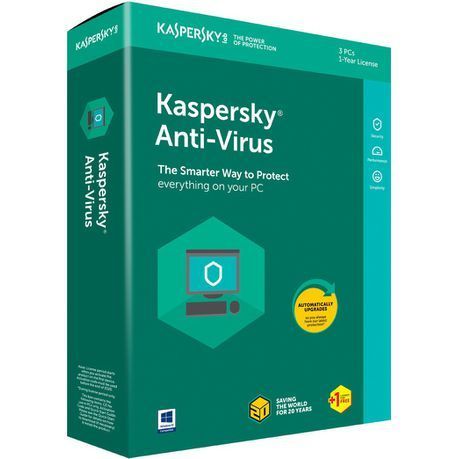
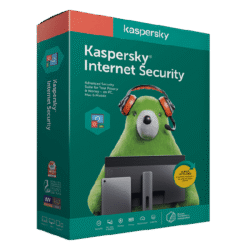
sales@tdk.co.ke –
I am satisfied with the product. I feel it protects my computer. I feel very protected and I think I am getting value for my money. I do wish you could have free secure connection, not 200MBs free. We live in places were internet access to some websites can be taken away