Microsoft Office 365 Personal – 1 Year . 1 User
Microsoft Office 365 Personal – 1 Year Africa only Medialess 1 User
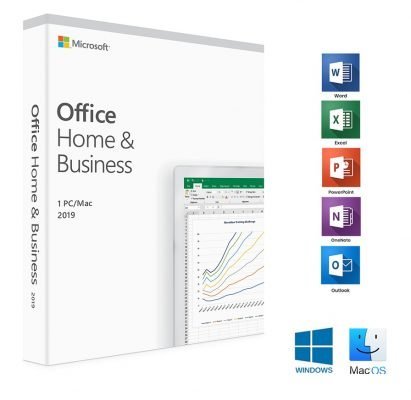
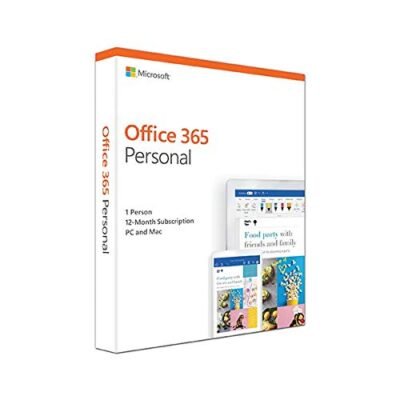
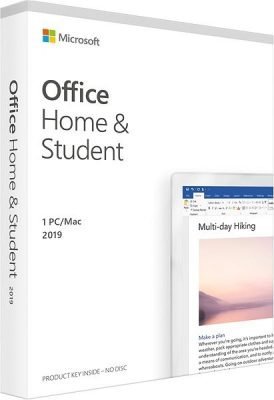
Find all of your office computers needs to be fulfilled with this one-year subscription to Microsoft Office 365 in English.
Microsoft Office 365 Comes with the following Features
-
Microsoft Word
-
Microsoft Excel
-
PowerPoint
-
OneNote
-
OneDrive
-
Outlook
-
Skype
Microsoft Office 365 is a comprehensive package of all essential Microsoft software. This set includes Microsoft Word, Microsoft Excel, and Outlook.
All programs are updated regularly through the subscription so you won’t have to worry about security breaches or outdated, slow software ever again. The subscription lasts for exactly one year and is available for Windows 10 32-bit and Windows 10 64-bit.
Office 365 Personal was created for fast and fluent communication. It saves your time and offers modern and clear Programs.
- Use Office for more than 1 PC/Mac, iPad or Android, or Windows for every user
- Access email, contacts, and shared calendars anywhere
- Sharing websites and documents online
- Videoconferencing in High Definition via Skype
- Annual subscription includes Software-Updates in the most recent version
- Easy configuration without well-developed computer skills: managing the Administration System right from the web browser
- The best solution for home devices and Office devices.
Bring your ideas to life
Get a creative boost from Microsoft 365 with editing and writing suggestions in Word, data insights in Excel, and design, layout, and colour options in PowerPoint. As a subscriber, you have access to smart assistance features and premium content in each app.
Protect what’s important
Breathe easy knowing you can back up and access photos and files across your devices with 1 TB of OneDrive cloud storage. Plus, with your own Personal Vault folder in OneDrive, you get an added layer of security with two-step identity verification for your most important files.
Organise your time
Now you can manage multiple calendars in one view, sort through emails quickly with Focused Inbox and use Suggested Replies to instantly hit send and move on. You can even do all this when you’re offline to keep life moving forward.
Accomplish more together
Whether it’s a school project, sales pitch or newsletter, you can seamlessly work with others at the same time. It’s easy to share OneDrive files from your PC or mobile device and let friends, classmates or family view, make suggestions and edit the document.
Additional benefits:
Premium creative content
Access an extended collection of royalty-free creative content, including templates, stock photos, icons and fonts.
AI-powered creative tools
Get helpful design and writing suggestions to polish your work.
OneDrive PC folder backup
Automatically back up your Desktop, Documents and Pictures folders on your Windows PC, keeping your files safe and easy to transfer to another PC
OneDrive ransomware detection & recovery
Protect your files and photos against digital attacks.
Outlook.com premium email service
Protect your emails with message encryption and removal of dangerous attachments,2 and add personalization with a custom email domain name.
Access (PC only)
Easily create and manage databases for projects, large or small.
Publisher (PC only)
Create everything from simple greetings cards and labels to professional newsletters and posters.
Skype
Keep in touch with friends and family on their mobile phones or landlines with 60 minutes of Skype calling per month.
| system Requirements | Processor |
| 1 GHz or faster x86 or 64-bit processor with SSE2 instruction set (PC); Intel processor (Mac) | |
| Memory | |
| 1 GB RAM (32-bit or Mac) /2 GB RAM (64-bit) | |
| Hard Drive | |
| 3.0 GB of available disk space (PC); 2.5 GB HFS+ hard disk format (Mac) | |
| Display | |
| 1366 x 768 (PC); 1280 x 800 (Mac) | |
| Operating System | |
| Windows 7, Windows 8, Windows Server 2008 R2, Windows Server 2012 (PC); Mac OS X 10.6 or later (Mac) | |
| Graphics | |
| Graphics hardware acceleration requires a DirectX 10 graphics card | |
| Browser | |
| Windows Internet Explorer 9 or later; Mozilla Firefox 12 or later; Apple Safari 5 or later; Google Chrome 18 or later | |
| Other Requirements | Internet functionality requires an Internet connection |
| Certain features require a Skype account | |
| Multi-touch features require a touch-enabled device. All features and functionality are always available by using a keyboard, mouse, or other standard or accessible input device. New touch features are optimized for use with Windows 8. | |
| Product functionality and graphics may vary based on your system configuration. Some features may require additional or advanced hardware or server connectivity | |
| Features | The Office 365 Personal from Microsoft is a one year subscription to a variety of office applications including Microsoft Word, Excel, PowerPoint, OneNote, Outlook, Publisher, and Access. Along with these included Office Applications you also benefit from 20GB of OneDrive online storage and 60 minutes of Skype calls per month. |
| With Office 365 you now have the ability to store your documents and files in the cloud with up to 20GB of storage space. Once your files are stored, simply sign into to your Office account to access your files from virtually any Internet connected PC or Mac as well as other select devices. | |
| Along with cloud storage, you can also share documents and files via Microsoft Outlook providing email, shared calendars, and task-list tools. Integrated Microsoft Word templates allow you to use a keyboard, pen or touchscreen to drag and drop images, media, videos and content from PDFs and place them directly into a Word document. | |
| Word | In the read mode, text reflows automatically in columns for easier on-screen reading. Fewer menus help you focus on your content, accompanied only by tools that add value to your reading. |
| Open a PDF in Word, and enjoy editing content, such as paragraphs, lists and tables, as if you created it in Word. | |
| Show your style and professionalism with templates, plus save time. Browse Word templates in more than 40 categories. | |
| Excel | In Excel 2013 each workbook has its own window, making it easier to work on two workbooks at once. This makes it easy to work on two monitors. |
| You’ll find several new functions in the math and trigonometry, statistical, engineering, date and time, lookup and reference, logical, and text function categories. | |
| The Recommended Charts button on the Insert tab lets you pick from a variety of charts that are right for your data. Related types of charts like scatter and bubble charts are under one umbrella. | |
| OneNote (Separate Download for Mac) | Draw, erase, and edit with your finger, stylus, or mouse on any touch-capable device, such as a Tablet PC or a Windows 8 tablet or slate PC. If you need to share your handwritten notes, OneNote can automatically convert your handwriting to text. |
| The Send to OneNote tool makes it easy to clip whatever you’re seeing on your screen, send a Web page or an entire document to a notebook section, or to jot down Quick Notes that are automatically saved and filed as part of your notebook. | |
| You can attach just about any computer file to any part of your notes, which stores a copy of the file in your notebook. You can also create or import Excel spreadsheets and Visio diagrams right within OneNote and edit their information in place in your notes. | |
| OneNote for Mac is available as a separate download from the Mac App Store. | |
| PowerPoint | Presenter View allows you to see your notes on your monitor while the audience only sees the slide. |
| Smart Guides automatically appear when your objects such as pictures, shapes, and more, are close to even, and they also tell you when objects are spaced evenly. | |
| PowerPoint supports multimedia formats such as .mp4 and .mov with H.264 video and Advanced Audio Coding (AAC) audio, and more high-definition content. PowerPoint 2013 includes more built-in codecs so you don’t have to install them for certain file formats to work. | |
| Outlook | The People Card collects all the key details about a contact in one place: phone, email, address, company info, social media updates, even whether they’re available. From the card, you can schedule a meeting, send an instant message, or give them a call, making it a one-stop-shop for all communication. |
| You can add your local weather forecast right there in Calendar view, along with current conditions. | |
| Receive push-based email, appointments, and contacts from the Outlook website and email service (formerly Hotmail) – all conveniently delivered right into your Outlook experience. | |
| Access (PC Only) | Simply type what you need to track and Access uses table templates to deliver an app that does the job. |
| A standardized app framework makes navigating apps familiar and easy. | |
| Enter data accurately with drop-down menus and recommendations that appear when you begin typing. | |
| Publisher (PC Only) | You can quickly create dynamic publications when you insert and customize prebuilt building blocks of content, both built-in and from the Publisher community, directly from Publisher. Choose from an array of page parts – such as sidebars and stories – as well as calendars, borders, advertisements, and more. |
| Use professional-looking effects for text, shapes and pictures, including softer shadows, reflections, and OpenType features such as ligatures and stylistic alternates. | |
| Use Publisher to search your online albums on Facebook, Flickr and other services and add pictures directly to the document, without having to save them first. | |
| Mobile Devices | Office 365 Personal supports Windows Phone, iPhone, iPad, and Android mobile devices. Usability varies by device platform. Please see the manufacturer’s website for compatibility details. |
| Office on Demand | Stream full-featured Office applications to any Internet connected Windows 7 or 8 PC with Office on Demand. |
| Ongoing Access | Includes ongoing access to version upgrades, multiple device installs, and access to multiple languages |

